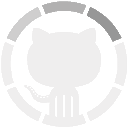.TH xfreerdp 1 "May 2010"
.SH NAME
.I xfreerdp
\- X11 front-end for FreeRDP
.SH SYNOPSIS
.B xfreerdp [options] server[:port] [[options] server[:port] ...]
.br
.SH DESCRIPTION
.I xfreerdp
is a front-end for various FreeRDP components, which implement a client of the
Remote Desktop Protocol (RDP), used in a number of Microsoft products including
Windows NT Terminal Server, Windows 2000 Server, Windows XP, Windows 2003
Server, Windows Vista, Windows 2008 Server and Windows 7, but also implemented
by xrdp and VirtualBox.
xfreerdp can connect to multiple servers if more than one server
addresses are specified, and each session runs in a separate window.
.SH OPTIONS
.TP
.BR "-u <username>"
Username for authentication on the server.
.TP
.BR "-d <domain>"
Domain for authentication.
.TP
.BR "-p <password>"
The password to authenticate with. Note that this may have no effect if
"Always prompt for password" is enabled on the server.
.TP
.BR "-s <shell>"
Startup shell for the session - starts a specific application instead of Explorer.
.TP
.BR "-c <directory>"
The initial working directory for the session. Often used in combination with -s
to set up a fixed login environment.
.TP
.BR "-n <hostname>"
Client hostname reported to the server. Normally xfreerdp automatically
obtains the hostname of the client.
.TP
.BR "-t <port>"
Server port number. Default is the standard RDP port 3389. Can also be
specified as ":<port>" after the server hostname.
.TP
.BR "-g <geometry>"
Desktop geometry (WxH).
.TP
.BR "-a <bpp>"
Sets the color depth for the connection (8, 15, 16, 24 or 32).
More than 8 bpp are only supported when connecting to Windows XP
(up to 24 bpp) or newer. Note that the color depth may also be
limited by the server configuration. The default value is the depth
of the root window.
.TP
.BR "-z"
Enable compression inside the encrypted RDP datastream.
.TP
.BR "-f"
Full screen mode. Causes the window to fully cover the current screen.
This mode can be toggled at any time using Ctrl-Alt-Enter
.TP
.BR "-D"
Hide window decorations.
.TP
.BR "-x <experience>"
Changes default bandwidth performance behaviour for RDP5. By default only
theming is enabled, and all other options are disabled (corresponding
to modem (56 Kbps)). Setting experience to b[roadband] enables menu
animations and full window dragging. Setting experience to l[an] will
also enable the desktop wallpaper. Setting experience to m[odem]
disables all (including themes). Experience can also be a hexidecimal
number containing the flags.
.TP
.BR "-m"
Do not send mouse motion events.
.TP
.BR "-0"
Attach to the admin console of the server. This is the default if no
server license is available.
.TP
.BR "-o"
Play audio on the server side.
.TP
.BR "-k"
Force particular keyboard layout ID.
.TP
.BR "--kbd-list"
List all available keyboard layout IDs and exit.
.TP
.BR "--no-tls"
Disable TLS encryption.
.TP
.BR "--no-osb"
Disable off screen bitmaps.
.TP
.BR "--rfx"
Ask for RemoteFX session. This implies "-a 32" and "-x l" as required by
RemoteFX.
.TP
.BR "--xv-port <port>"
Choose XVideo adaptor port number. Run "xvinfo" for a complete list of adaptors
and ports.
.TP
.BR "-h"
Print help message.
.TP
.BR "--version"
Print version information.
.TP
.BR "--plugin <pluginname> [--data <plugindata> --]"
Load a Virtual Channel plugin module, and optionally pass initial parameters
to it. <pluginname> can be the virtual channel name, or a path specifying the
plugin module. If the virtual channel name was passed, xfreerdp will try to
locate the plugin module in its plugin path ${prefix}/lib/freerdp.
Some plugins support retrieving initial parameters. Add --data argument after
the <pluginname> in order to pass such parameters, and end it with --.
The --plugin argument can be repeated more than once if there are multiple
plugins to load.
Following plugins are currently supported:
.TP
.BR "--plugin cliprdr"
Synchronize client and server clipboard data. Plain text, Unicode text, HTML
content and images are supported.
.TP
.BR "--plugin rdpsnd [--data [<subplugin>] [<param>] ... --]"
Redirects sound generated on the server to the client. <subplugin> can be one
of the following:
.B
alsa[:<alsa_device>]
Redirect sound to ALSA device <alsa_device>. If :<alsa_device> is omitted,
sound will be redirected to 'default' device.
.B
pulse[:<pulse_device>]
Redirect sound to PulseAudio device <pulse_device> on the default PA server.
If :<pulse_device> is omitted, default device is used.
<param> can be a combination of the following:
.B
format:n
Force to use specific audio format. Possible values are 1(PCM), 6(A-LAW),
7(MU-LAW) and 17(Microsoft IMA ADPCM). If omitted, the server will usually
choose the format with best compression.
.B
rate:n
Force to use specific sample rate. Possible values are 8000, 11025, 22050 and
44100. If omitted, the server will choose one that is best suited for the
network speed and latency.
.B
channel:n
Force to use specific number of channels. Possible values are 1(mono) and
2(stereo).
.TP
.BR "--plugin rdpdr --data <subplugin> [<subplugin> ...] --"
Redirects file system devices on your client to the server. <subplugin> can be
one of more of the following:
.B
clientname:<name>
This option should only be used once. Specifies the <name> of the client
to be used for redirected devices.
.B
disk:<sharename>:<path>
Redirect <path> to the server as shared folder \\\\tsclient\\<sharename>.
.B
printer[:<printername>[:<driver>]]
Redirect printers to the server. If both <printername> and <driver> are
omitted, the printer sub-plugin will automatically redirect all CUPS printers
using the default PostScript driver "MS Publisher Imagesetter".
.B
serial:<sharename>:<device>
Redirect serial <device> to the server. It will be referenced by <sharedname>.
.B
parallel:<sharedname>:<lptdevice>
Redirects parallel device <lptdevice> on your client to the server, where it
will be referenced by <sharedname>. Bidirectional/Read support requires
Windows XP or newer.
.B
scard
Redirect one smart-card device to the server.
.TP
.BR "--plugin drdynvc --data <subplugin> [<subplugin> ...] --"
Load the Dynamic Virtual Channel. <subplugin> can be the DVC sub-plugin name,
or a path specifying the sub-plugin module. If the DVC sub-plugin name was
passed, xfreerdp will try to locate the sub-plugin in its plugin path
${prefix}/lib/freerdp.
Following DVC sub-plugins are currently supported:
.B
audin[:<backend>[:<device>]]
Redirect audio recording device to the server. This is an RDP 7.0 feature
available in Windows 7, Windows 2008 and Windows 2008 R2. Note that Windows 7
Enterprise edition and Windows 2008 Server has audio redirection disable by
default. <backend> can be "alsa" or "pulse". If omitted, FreeRDP will detect
the backend automatically.
.B
audin:format:n
Force to use specific audio format. Possible values are 1(PCM), 6(A-LAW),
7(MU-LAW) and 17(Microsoft IMA ADPCM). If omitted, the server will usually
choose the format with best compression.
.B
audin:rate:n
Force to use specific sample rate. Possible values are 8000, 11025, 22050 and
44100. If omitted, the server will choose one that is best suited for the
network speed and latency.
.B
audin:channel:n
Force to use specific number of channels. Possible values are 1(mono) and
2(stereo).
.B
tsmf[:<backend>[:<device>]]
Redirect video and audio content from Windows Media Player to the client for
smooth multimedia playback experience. This feature is only available when the
server is running Windows 7 or Windows 2008 R2. <backend> can be "alsa" or
"pulse", used for audio playback. If omitted, FreeRDP will detect the backend
automatically. Please read the FreeRDP Wiki for more information regarding
Multimedia Redirection.
.SH "RETURN VALUES"
.PP
.IP "\fB0\fP"
Session terminated normally
.IP "\fB1\fP"
Disconnected by an administrative tool on the server
.IP "\fB2\fP"
Forced logoff by an administrative tool on the server
.IP "\fB3\fP"
Server idle limit timer has elapsed
.IP "\fB4\fP"
Server active limit timer has elapsed
.IP "\fB5\fP"
The session has been replaced
.IP "\fB6\fP"
The server ran out of memory
.IP "\fB7\fP"
The server denied the connection
.IP "\fB8\fP"
The server denied the connection for security reasons
.IP "\fB9\fP"
Connection denied due to insufficient user privileges
.IP "\fB10\fP"
The server requires fresh credentials
.IP "\fB11\fP"
Disconnect by an administrative tool on the server running the user's section
.IP "\fB16\fP"
An internal licensing error has occurred
.IP "\fB17\fP"
No license server available
.IP "\fB18\fP"
No valid license available
.IP "\fB19\fP"
Invalid licensing message
.IP "\fB20\fP"
The Client Access License stored by the client has been modified
.IP "\fB21\fP"
Client license error
.IP "\fB22\fP"
Network error during licensing protocol
.IP "\fB23\fP"
The client prematurely ended the licensing protocol
.IP "\fB24\fP"
A licensing message was incorrectly encrypted
.IP "\fB25\fP"
The Client Access License stored by the client could not be upgraded or renewed
.IP "\fB26\fP"
The server is not licensed to accept remote connections
.IP "\fB32\fP"
RDP protocol error set
.IP "\fB128\fP"
Wrong parameters
.IP "\fB129\fP"
The client ran out of memory
.IP "\fB130\fP"
Connection terminated due to a protocol error
.IP "\fB131\fP"
Connection to remote host has failed
.IP "\fB255\fP"
Unknown error
.PP
.SH LINKS
Main website of FreeRDP
.br
\fIhttp://www.freerdp.com/
.LP
.PP